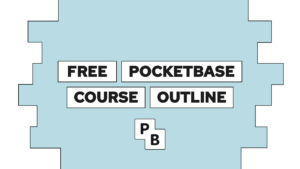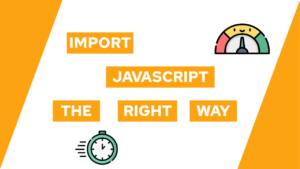6 Ways To Host Your Web Application For Free
Do you want to learn how to host your next web application for free? In this post, I will show you six different ways to do so! I will present each solution individually and present some of their benefits and downsides to allowing you to choose your favorite! Additionally, I will tell you my favorites at the end of the post as well.
As a short overview, we will have a look at the following solutions!

VPS Hosting Course
Learn everything you need to know about servers and hosting your own applications!GitHub Pages
GitHub Pages is a static site hosting service provided by GitHub. It uses HTML, CSS, and JavaScript inside a repository to publish your website to the web! The coolest thing… all of this is completely free of charge. Meaning you can use GitHub Pages to host the landing page of your next project or the complete project (depending on the type) on the web for free!
| Pros | Cons |
|---|---|
| + Completly free of charge | – Without GitHub Pro, the repository has to be public |
| + Easy to set up with existing repository on GitHub | – Only for static sites |
| + Intuitive Web Interface |
Click on the heading of this section or here to learn how to use GitHub Pages in more detail. You can also have a look at GitHub Pages here.
Vercel
Vercel is a cloud platform that allows you to host your web application. It works based on your git repositories, and it is compatible with static sites and multiple different frameworks like React or Vue.
One of the aims of Vercel is to ease the development process with its product. For example, they allow you to push changes to your repository and immediately receive a preview URL that you can share with the people you are working together!
Need help or want to share feedback? Join my discord community!
Additionally, they are distributed worldwide, which ensures that your users get the fastest access to your application possible.
| Pros | Cons |
|---|---|
| + For static and dynamic web applications | – Free of charge only for non-commercial projects |
| + Intuitive Web Interface | |
| + Easy to connect to GitHub |
Click on the heading of this section or here to learn how to use Vercel in more detail. You can also have a look at Vercel here.

If this guide is helpful to you and you like what I do, please support me with a coffee!
GitLab Pages
GitLab Pages is a static site hosting service provided by GitLab. It uses HTML, CSS, and JavaScript inside a repository to publish your website to the web! The coolest thing… all of this is completely free of charge. Meaning you can use GitLab Pages to host the landing page of your next project or the complete project (depending on the type) on the web for free!
Overall this works similar to GitHub Pages that you can use to host repositories that you created on GitHub!
| Pros | Cons |
|---|---|
| + Completly free of Charge | – Need to write your own CI |
| + Easy to set up with existing repository on GitLab | – Only for static sites |
| + In opposite to GitHub your repository can be private |
Click on the heading of this section or here to learn how to use GitLab Pages in more detail. You can also have a look at GitLab Pages here.
Netlify
Netlify is an all-in-one platform for hosting your web applications, it supports continuous integration and deployment pipelines. In addition to that, it also offers serverless functions, user authentication, and form handling. We will check out how you can use Netlify’s free plan to host your web application!
| Pros | Cons |
|---|---|
| + For static and dynamic web applications | |
| + Free Tier for commercial and non-commercial projects (need to comply with limits) | |
| + Easy to connect to GitHub | |
| + Intuitive Web Interface |
Click on the heading of this section or here to learn how to use Netlify in more detail. You can also have a look at Netlify here.
Firebase
Firebase is an app development platform that helps you build apps with different features and tools they provide. Firebase Hosting is one of these services, and it allows you to host your web application for free on the web. Other services are, for example, databases or authentication.
| Pros | Cons |
|---|---|
| + For static and dynamic web applications | – Combination of Web Interface and CLI |
| + Free Tier for commercial and non-commercial projects (need to comply with limits) | |
| + Easy to connect to GitHub |
Click on the heading of this section or here to learn how to use Firebase in more detail. You can also have a look at Firebase here.
Render
Render is a unified cloud to run all your apps and websites. It offers free tiers for all web services and static sites. The hosting of a new app is really intuitive through a great UI.
| Pros | Cons |
|---|---|
| + For static and dynamic web applications | – not immediately turning off when exceeding limits for static sites (at least that’s how I understand it) |
| + Free Tier for commercial and non-commercial projects (need to comply with limits) | |
| + Easy to connect to GitHub | |
| + Intuitive Web Interface |
Click on the heading of this section or here to learn how to use Render in more detail. You can also have a look at Render here.
Conclusion
In this post, we learned 6 different ways to host our next web application for free. The 6 ways presented were GitHub Pages, Vercel, GitLab Pages, Netlify, Firebase, and Render. I personally am still hosting most of my stuff on my own private server (there will come a post on this soon as well), but I started to transition to some of the solutions named above. Mainly GitHub Pages for static sites because it is so easy to do (and I have GitHub Pro) and next I want to try to use Netlifys free tier for some of my next projects.
I hope you enjoyed this post and find a way to host your next application for free. If you used one of the solutions tell me for which project in the comments!
And lastly, if you liked this blog post, consider subscribing to my newsletter. In it, I send a monthly update on all the posts I created!
[convertkit form=2303042]